Are E Ink Devices Just Slow?
(This article is an English translation of my original work, written on July 25, 2021. Here is the original script)
The speed and display differences between E Ink devices and LCD backlit tablets are frequently discussed. While it was true in the past that E Ink devices were slow and therefore considered suitable only for reading, this is no longer the case. A more accurate distinction now is: if your E Ink device does not support fast refresh mode and runs an older operating system (such as Android 9 or earlier), then it is indeed best suited for reading. However, if your device supports fast refresh mode and runs on Android 10 or later, it can handle some applications beyond just reading.
E Ink Devices Used to be Slow
If you're familiar with older E Ink devices, like Kindles or other e-readers purchased between 2007 and 2018, you've likely noticed the stark difference in page-turning speed compared to backlit LCD tablets: e-readers often flicker. This visible flickering indicates a slow refresh rate, significantly less than 2 frames per second (FPS), meaning each page turn takes 0.5 seconds or longer. So, the perception that these E Ink devices are slow is accurate. This is particularly noticeable and frustrating when attempting to browse online bookstores using the built-in "experimental" web browser, where the prominent flickering can make people uncomfortable or lead to maddeningly sluggish performance.
The reason these e-readers are slow is that they were primarily designed for reading, and to maintain high text/image quality and minimize ghosting, they used E Ink screen's slowest refresh mode. (Please refer to this article for the relationship between the image quality and refresh rate of E Ink devices: "Should I buy a color or black and white E Ink? About Resolution".
Furthermore, as the focus was solely on reading, a powerful CPU and extensive memory were deemed unnecessary. Given the inherent cost of E Ink screens, this more modest hardware configuration allowed for lower retail prices, increased market acceptance, and improved product competitiveness. Consider the unlikelihood of consumers investing over $350 in a device limited to basic reading in black and white or grayscale. Thus, these devices were intentionally designed to be slow, but adequately so for their primary function.
E Ink Technology Is Improving
Since 2018, many Chinese manufacturers have started developing software algorithms that can significantly increase the screen refresh rate of E Ink devices, such as Onyx Boox, Dasung, and Hisense, making many applications beyond reading possible. (For details, please see: No Longer Just E-Readers? What E Ink Tablets Can Do). Currently, Hisense phones can achieve a refresh rate of 85 Hz through algorithms, which is equivalent to 12 ms. Although this is still not as good as the 5-8 ms response time of IPS LCD, it is actually sufficient for most applications. Webpage scrolling is smoother, and you can even watch videos. I have even tried playing real-time strategy games (at least I can beat intermediate-level players...).
Although the refresh rate of current E Ink screens can reach tens of milliseconds through software acceleration, due to cost considerations, even the flagship models of the aforementioned brands have CPU performance only at the level of smartphones and tablets from 3-4 years ago. By current standards, the processing speed is very slow. I wrote a short program to test the computing speed of a 2017 iPad Pro, iPhone 12, and Boox Max Lumi and found that the 2020 Boox Max Lumi's computing speed is only 1/4 of the 2017 iPad Pro and only 1/8 of the 2020 iPhone 12. This means that if a certain program takes 20 milliseconds to run on an iPad, adding a 5-millisecond response time, the total is only 25 milliseconds, which is imperceptible. However, running it on the Lumi would require 80 milliseconds plus a 12-millisecond refresh time (assuming Boox's rapid refresh is as fast as Hisense's). But as long as it exceeds 62.5 milliseconds, people are likely to perceive screen lag (i.e., below 16 frames per second). So, it runs very smoothly on the iPad but may feel laggy on E Ink. If the CPU of an E Ink device were upgraded to the same level as an iPad, running the same program on the E Ink would take 20 + 12 = 32 milliseconds, and the lag would completely disappear. From this, we can see that if the refresh rate of your E Ink device can reach 80 Hz, the reason why E Ink feels slow is mainly a hardware problem rather than a screen problem. [Note 1]
Actually, a part of what I said in the previous paragraph is wrong. Did you all notice?
In the previous paragraph, I said that if the CPU of an E Ink device were upgraded to the same level as an iPad, the lag would completely disappear. Where is this statement wrong? Earlier, I mentioned that the current maximum refresh rate achievable by Hisense phones through algorithms is 85 Hz. Did you all notice the problem? In fact, the fastest hardware adjustable refresh rate of current E Ink screens is the so-called A2 mode, which refreshes a full page in 125 ms, equivalent to 8 frames per second. Under A2 mode, manufacturers then use software algorithms to accelerate it to 85 Hz, but software algorithms must rely on the CPU for computation, meaning that a portion of the CPU's computing power must be used to process the screen display. Therefore, if an E Ink device wants to achieve the same operating efficiency as a light-emitting screen device, the CPU's performance actually needs to be even stronger, especially when running large, computationally intensive programs or multitasking. Due to price constraints, current E Ink devices feature CPUs that are not only less powerful but also several generations behind, causing a significant speed difference compared to light-emitting screen devices.
Here's a brief explanation of how E Ink processes images; those not interested in the technical details can skip this section. Traditional light-emitting screens process images frame by frame. However, to control the movement of ink particles, E Ink needs to divide one frame into several EPD frames through a software timing controller for processing. Therefore, an E Ink frame is actually a superposition of several incomplete images. Typically, the highest definition mode at room temperature might require dividing it into 30-40 EPD frames, and each EPD frame must retrieve data from a Waveform table through the CPU (the Waveform is said to be a trade secret). Consequently, the amount of data processed by the CPU increases significantly with the number of frames, especially when the screen resolution is high. Thus, if a larger screen maintains the same pixel density as a smaller screen, the amount of data to be processed doubles, which slows down the refresh rate and consumes more power. As a result, users who have used both the Hisense A5C and the Hisense A7 CC might notice that although the Hisense A7 CC uses an octa-core CPU with faster ARM Cortex A75 (4x 2.0 GHz) and A55 (4x 2.0 GHz) cores, while the A5C uses the more power-efficient Cortex A53 (4x 1.95 GHz and 4x 1.45 GHz), the smoothness of scrolling is surprisingly better on the A5C, and the power consumption is also much lower on the A5C. This is actually very much related to the amount of data the screen needs to process.

|
| The way E Ink processes images. As shown in the diagram, ambient temperature also affects the movement of ink particles. Source: E Ink screen display method and its dependence on the CPU. |
From the above, we can see that if the price is not a consideration, current E Ink technology actually has the potential to be as nearly smooth as backlit screen tablets and smartphones (although the display quality and color is still far behind). However, the key factor for the price is whether the manufacturing cost of E Ink screens can be lowered. It is believed that with future improvements in yield and increases in production capacity, coupled with advancements in mature semiconductor chip manufacturing processes, the applicability of E Ink will become wider and the prices more affordable. Hopefully, one day, commercially available E Ink devices will adopt CPUs of the same level as those in backlit screen tablets, thus eliminating the performance disadvantage in applications.

|
| Let's take a look at the price of a 13.3-inch flexible E Ink module. This price alone accounts for about half of the retail price of a commercially available 13.3-inch device. |
The fastest refresh speed solutions currently available should be E Ink monitors, such as the Onyx Boox Mira and the Dasung Paperlike 253. I'm not sure what they've done with the control chips in these displays; it probably isn't solely relying on software to speed the refresh rate. And since they are just monitors, the hardware performance primarily depends on the external host computer or laptop, so computation speed isn't generally a problem.The CPU cost is a separate consideration, but these monitors are already very expensive on their own.
2025/05/29 Updates:
How to Improve the User Experience?
The following section is mainly for users of E Ink tables. If you are using a pure e-reader, you can skip this section.
As demonstrated above, even flagship E Ink tablets typically feature only mid-range CPUs, similar to those found in typical light-emitting smartphones or tablets from three to four years ago (the ARM Cortex A53, for instance, was used in smartphones as early as 2014). This hardware limitation is even more pronounced in non-flagship models, which may run older operating systems like Android 7 or 8 and offer significantly lower performance.
Therefore, if you directly download apps from the Google Play Store for use, software that runs smoothly at the beginning may become very laggy or even unusable later. This is because the Play Store automatically updates apps, and many apps sometimes add new features during updates, which puts even more strain on the already limited processing power, leading to more severe delays. For example, I recently wrote an article about my experience using Evernote on E Ink. At that time, the Evernote version I used was 10.7.2, but now the version has become 10.13.2. In addition to significant layout changes, it also has added task features, but it has become much more laggy to use on E Ink.
When facing this issue, the most straightforward approach is to download an earlier app version, specifically the one available around the time your E Ink device launched, from websites like APKpure. This will generally reduce lag and delays during use. Of course, relatively speaking, the app's features will be much more basic compared to the latest version, but at least it will be usable. Sometimes, the interface might even be simpler and more suitable for E Ink. For example, some users have encountered Kindle app crashes on Hyread Gaze X, and this method ultimately solved the problem. Therefore, I would recommend turning off the automatic update function of Google Play and only performing necessary updates manually.
In addition, if there are Lite versions available, such as for Line or Kindle, users with older devices may consider downloading and using the Lite versions. As for web browsers, regardless of how smooth the scrolling is, using a page-turning browser is still generally more ideal on E Ink devices, so I would recommend downloading Firefox app and install Eink Mode extension and you can view the webpages like reading an ebook.

|
| You can find historical versions to use on websites that provide APKs. |
It's a common occurrence to pay the same price or even more for an E Ink device with hardware performance similar to a light-emitting screen from a couple of years ago, making the feeling of slowness quite apparent. In spite of this, E Ink devices haven't disappeared and are, in fact, becoming more popular. The crucial factor remains their unparalleled advantages over even the quickest light-emitting displays: the comfort they provide for the eyes and their energy efficiency. Given the increasing digitalization of our world and the growing global concern for protecting carbon sinks (like forests) and promoting sustainable energy, our reliance on E Ink technology is destined to expand.
Slow Is Fast, Fast Is Slow
While current E Ink devices often utilize mid-range or lower CPUs and hardware to remain price-competitive, resulting in slower speeds and a less fluid user experience than LCD tablets and computers, does this necessarily translate to lower work efficiency? Based on my extensive experience with iPads and computers, my answer is no, and in fact, it can be the opposite. Why is this? Let me illustrate with an example:
Often, we see drivers speeding, constantly overtaking, and running lights to reach their destination slightly faster. While this might seem quicker, let's consider the actual time saved. On a 100-kilometer journey, driving at 100 km/h takes an hour, whereas at 90 km/h, it takes 66.6 minutes—a difference of about seven minutes. Is that seven minutes, or even your life, truly used effectively? Perhaps it's spent chatting, daydreaming, or scrolling social media. Moreover, most trips are likely shorter than 100 kilometers, reducing the saved time to just three or four minutes.
The significant downside is that speeding increases the probability and severity of accidents. Even a minor collision requiring police reports, repairs, and insurance can consume far more time, not to mention financial and emotional costs. And a fatal accident means never reaching the destination—a stark example of how haste makes waste.
A parallel situation arises in the context of reading, searching, and processing digital data. Although light-emitting screens, such as smartphones, tablets, and computers, offer superior hardware and processing speeds, the time saved compared to an E Ink device may be less significant than perceived. For example, when conducting online research (an activity I often undertake on my Boox Max Lumi, Boox Nova 3 Color, and Hisense devices), even if a Boox takes an extra second to load a webpage compared to a light-emitting tablet (the actual difference is typically negligible), loading 60 webpages would only result in a one-minute delay. However, sustained work on a light-emitting screen, even for just an hour, can induce considerable eye strain, necessitating interruptions.
Conversely, the eye comfort afforded by E Ink allows me to work for two hours or more without such discomfort [Note 2], thereby enhancing concentration. Consequently, in terms of overall efficiency, E Ink often proves superior, especially on devices with rapid refresh capabilities and up-to-date operating systems (Android 10+). Personally, I found writing articles on a computer uncomfortable due to the eye strain and pressure that followed. Now, with E Ink, I am more inclined to write, as I can work through an entire day without any eye fatigue. This, to me, represents a clear improvement in efficiency.
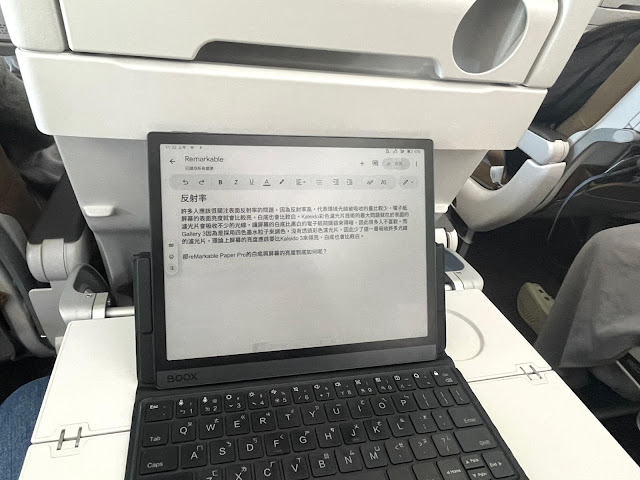
|
| I'm really enjoying typing articles on E Ink now; it's an interesting experience (interactive paper). |
We all know that time is priceless, but to have time, health must come first. Retired Tsing Hua University Professor Peng Ming-hui has published a book titled "Life is a Long and Continuous Accumulation". I believe the ideas presented in this book are equally applicable to health: damage to the body also accumulates gradually over the long term, especially once you're past your prime at 25. Damage to the eye's retinal macula also accumulates gradually over time. This is why many macular degeneration issues don't appear until later in life, though a trend towards younger onset has emerged in recent years. Numerous animal studies have already confirmed that prolonged exposure to blue light damages the macula. In fact, it's not limited to just blue light; prolonged exposure of the retina to light across various frequencies can potentially lead to cumulative damage, it's simply a question of how quickly it happens, and naturally, the intensity of the light exposure also plays a role.
Current medical knowledge does not yet know the intensity of light and duration of exposure that will damage the eye's macula, nor the rate at which this damage occurs. Even eye doctors hold differing views and opinions on whether screen light poses a problem; their opinions sometimes even contradict each other [Note 3]. However, one thing is definitely true: pay close attention to what your body is telling you. The fact that living things have evolved a nervous system and the ability to feel pain is a defense mechanism, to provide timely warnings that the body is in danger, and various reflexes are also in place to help the body quickly evade danger. When we use light-emitting screens today, why do our eyes tend to feel sore and stinging after using them for a while? Isn't this a warning signal from our bodies? Our bodies are telling us that some part is being harmed, and we really should not disregard or underestimate such messages. On the other hand, using E Ink devices has essentially been proven through numerous human trials to effectively reduce the discomfort felt in the eyes when reading digital material for extended periods (if you don't believe me, ask people around you who use E Ink devices). If you're still young, are you really sure you want to spend the next three or four decades staring at a light-emitting screen? If your eyesight deteriorates a few years prematurely, is the time you save by using light-emitting screens really worth it?
On a related note, while economic growth is crucial, is it truly worthwhile to over-exploit resources and neglect environmental protection for its sake? Without a healthy planet, what future awaits our descendants and all life on Earth? The increasing frequency of floods and droughts we've witnessed recently (including the floods in Germany and Zhengzhou, China, around the time of writing, and Taiwan's near drought) raises the question: do the economic and human costs of global warming and extreme weather represent a worthwhile trade-off? The balance between rapid progress and long-term sustainability is a critical consideration, both for our own health and for the health of our planet.
Conclusion
The idea that "the speed of E Ink devices will never reach the level of light-emitting screen tablets and computers" is actually outdated. The speed of current E Ink devices mainly depends on the following two points (excluding the display itself):
- Does the screen refresh mode use A2 mode? Is it accelerated by algorithms? How efficient are the algorithms?
- What is the performance of the CPU and other hardware configurations?
The easiest way to judge is to look at the operating system used by the E Ink device. If your E Ink device uses the latest Android system, it means its speed is basically fast enough for applications other than just reading. However, even with the latest operating system, it is recommended to turn off the automatic update function on the Google Play Store to avoid hardware performance issues caused by software upgrades soon after, as current commercially available E Ink devices only use mid-range CPUs. If your E Ink tablet does not have the latest Android system, it is not recommended to directly download apps from the store. Instead, download APKs for installation. However, when downloading APKs, do not choose the latest version; you should choose a version that is more compatible with the hardware requirements of the device (this will take some time to try).
Times have changed. It is believed that in a few years, the performance and price of E Ink devices will become more and more ideal. If your current E Ink device is a slower model, that's okay. Use E Ink moderately for specific tasks, such as reading e-books or taking notes. This can help reduce the burden on your eyes to some extent, allowing them to be used for longer, and also make reading e-books and taking digital notes more efficient.
Note
Note 1:The above only simplified the speed discussion by focusing on CPU computation, but in reality, circuit design and memory, etc., also need to be considered.
Note 2:Generally, ophthalmologists don't recommend continuous screen use for more than 30 minutes. The common advice is to rest your eyes for 10 minutes after every 30 minutes of screen time. However, for most people, this recommendation is somewhat utopian, and most adults' nearsightedness has reached a stable state. For example, my prescription hasn't changed since high school, and my axial length won't increase further (though this isn't the case for everyone). Nevertheless, it's still advisable to take a break to look at distant objects every hour.
Note 3:If the damage to the eyes is caused by long-term and continuous accumulation, then at this stage, there won't be any prospective cohort studies that can draw strong conclusions. This is because the energy of light is inversely proportional to the square of the distance; the closer the distance, the more than linearly amplified intensity of energy received. Although humans started using screens quite early, the truly long-term use of screens at close distances only began after the invention and popularity of smartphones, which is at least after 2010. Even if research started conducting human experiments since then, current research would only have less than 15 years of data. Moreover, the difficulty of medical research lies in how to quantify the usage time and patterns of the experimental subjects in the experimental group? Human behavior is the most difficult to control. Without effective portable monitoring devices, collecting data would be difficult, and the experimental design would be very challenging. However, animal experiments can still provide us with some information. Please refer to further reading 1 and 2 for details.










留言
張貼留言